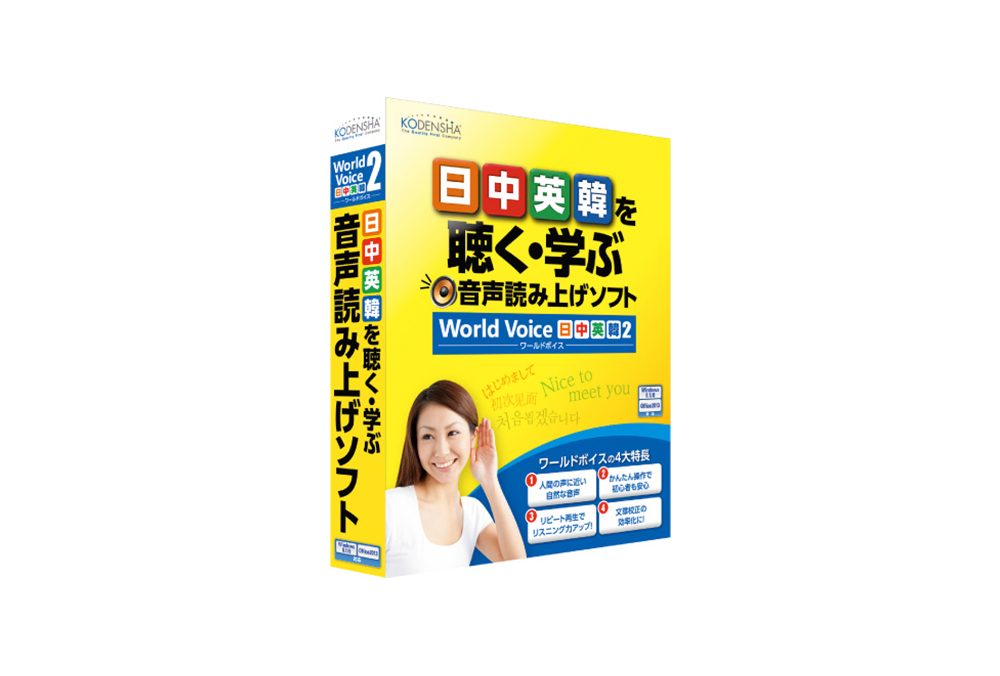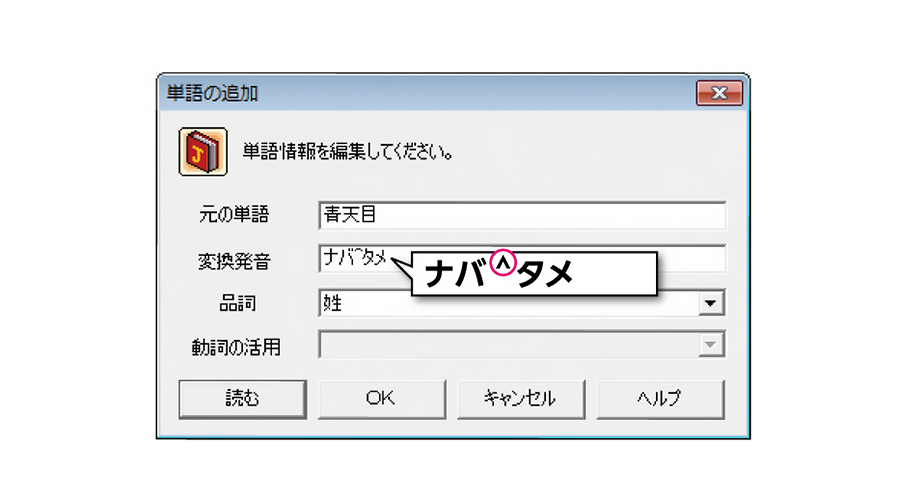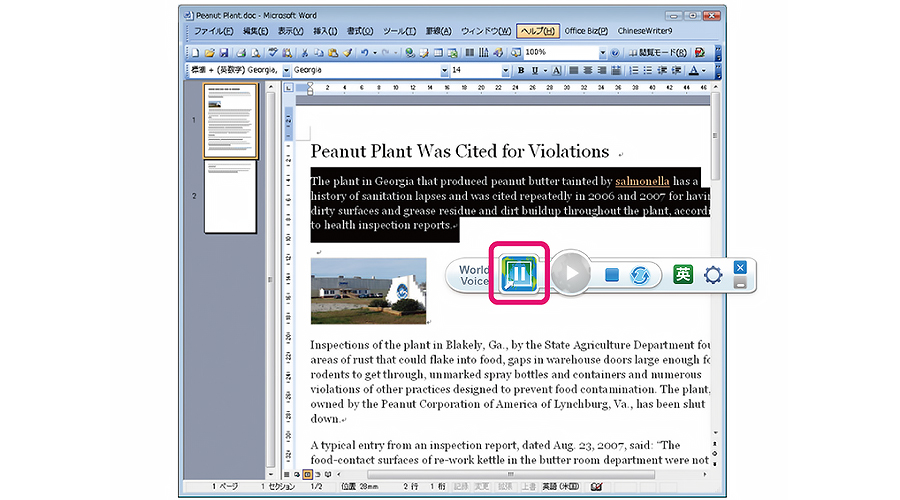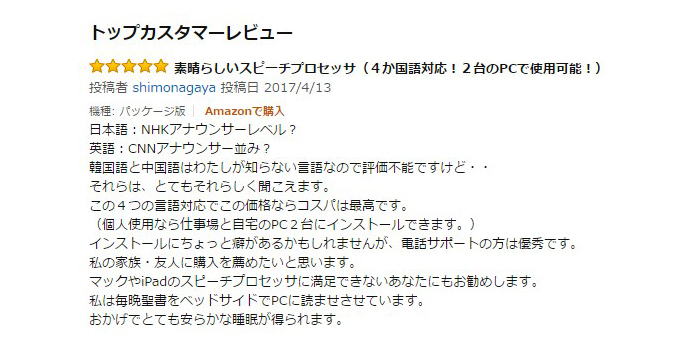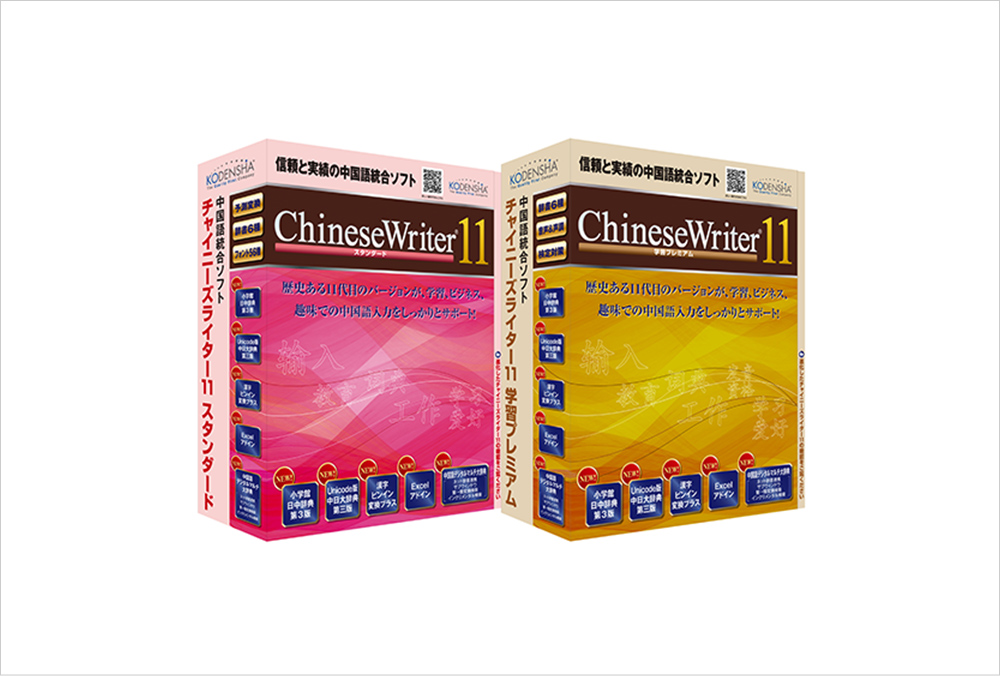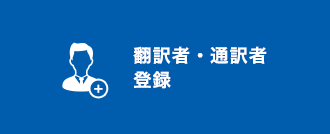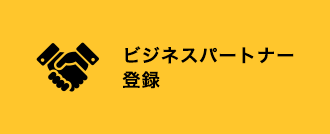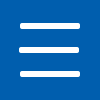
- For those who prefer to proofread and check with their ears rather than their eyes
- By reading out loud, typos, misspellings, and spelling errors are clarified.
- Those who want to listen to native-like audio
- You can improve your listening skills by listening to the audio over and over again.
- Those who want to listen to foreign websites with audio
- Read out loud with clear pronunciation and fluent intonation, close to the human voice.
-
Native-level natural voice!It is possible to read aloud "Japanese", "Chinese", "English (US)", and "Korean" in Office software, Web browsers, e-mail software, and various applications.
Just press the play button and the document will be read aloud, so even PC beginners can operate the software without hesitation.
The voice reading out loud cannot be saved. -
Playback in your preferred sound qualitySpeed (speed of reading out loud), pitch (pitch of reading out loud), and volume (volume of reading out loud) can be set. Punctuation and punctuation pauses (stop time) can also be freely changed, allowing you to read in a sound quality that is easy for you to understand.
Voice quality has been improved compared to conventional products. The voice engine has been improved to sound more like a human voice. In particular, the quality of the Japanese voice has been greatly improved. -
Proper nouns and abbreviations are registered in the user dictionary.A user dictionary is provided to register words and readings in pairs. Accents and accented phrases can also be specified.
Registering proper nouns and abbreviations such as names of people and places helps correct misreadings. -
Repeat playback improves listening comprehension.Ideal for language learning.
You can improve your listening skills by repeatedly listening to audio of articles on foreign language websites. You can also use it for shadowing study, in which you follow the audio you hear and speak it out loud. -
For more efficient proofreading!Text-To-Speech is very useful for proofreading Office documents. By reading aloud the text you have created, typos, misspellings, and spelling errors that you may have missed with your eyes will become apparent, helping to improve the efficiency of your text proofreading work.
- It is good for studying pronunciation.
- The sound quality was more natural than I expected.
- It is very useful for editing and proofreading of academic journals.
I can now listen to the sound of my own manuscript as if it were someone else's. (Mr. H, Tokyo) - It is a wonderful software with excellent performance, and it has helped me a lot to improve my learning.
- I like the smooth sound of the voice, and there are few reading mistakes.
We received a high evaluation review on Amazon.com!
Japanese

The image is for reference only.
Listen to a sample
Text to Speech
Thank you very much for your review.
Kodensha develops speech synthesis software as well as translation software and input systems for Chinese, Korean, and English.
Please feel free to contact us.
Phone number: 06-6628-2195
Home Page: http://www.kodensha.jp/
Chinese

The image is for reference only.
Listen to a sample
Text to Speech
Thank you very much for your testimonials., Thank you very much!。
Kohsha has developed translation software for Chinese, Korean, and English, as well as a character conversion software and a character input system.
Please contact us.
Phone number: 06-6628-2195
Home: http://www.kodensha.jp/
English

The image is for reference only.
Listen to a sample
Text to Speech
Thank you very much for listening to our World Voice demo.
Kodensha develops multilingual translation software for Chinese, Korean and English and IME software as well as voice synthesis software.
Please feel free to ask any questions you may have.
TEL : 06-6628-2195
Website : http://www.kodensha.jp/
Korean

The image is for reference only.
Listen to a sample
Text to Speech
시청해주셔서 감사합니다.
T우리 고덴샤는 음성합성소프트어 이외에서 음성합성웨어
중국어,한국어,영어번역소프트와입력시스템을
개발하고 있습니다. 궁금한 점이 있으시면 문의해 주세요.
전화번호:06-6628-2195
Recruitment(Foreign students): http://www.kodensha.jp/
Operating Environment/Specifications
| Item | Japanese | Chinese | English | Korean |
|---|---|---|---|---|
| OS |
Windows 11 (64bit) / Windows 10 (32bit and 64bit) Japanese version The latest version of SP (Service Pack) is recommended. |
|||
| Hard disk | Full installation Approx. 2.8GB | |||
| 881MB | 397MB | 649MB | 972MB | |
| Network environment | License authentication via Internet connection is required after product installation. | |||
| Media provided | 1 DVD-ROM * DVD-ROM drive is required for installation | |||
| Voice Name (Gender) | Misaki (Female) | Hui (Female) | Kate (Female) | Yumi (Female) |
| Pronunciation Registration Method | Katakana | Pinyin, Numeric Tones | Alphabet/Pronunciation Symbols | Hangul |
| Supported Applications | Word, Excel, PowerPoint, Outlook, Internet Explorer 11, Chrome, Firefox, Safari, Adobe Acrobat, Adobe Reader, Ichitaro, etc. * Applications that can copy text |
|||
Windows Store applications such as Microsoft Edge are not supported.
Office Store Apps are not supported.
Before installing this software, please confirm that the voice function is working properly on your computer.
The software does not guarantee correct pronunciation.
The voice read out by this software cannot be saved as a wav file or any other audio file.
User registration is required within 30 days of installation in order to receive user support and special offers on new products.
Activation via the Internet is required to use this product for the first time. If license activation cannot be performed due to lack of Internet access or other reasons, the software can be used only for 14 days after installation.
This software uses VoiceText, a voice engine of HOYA Corporation.
VoiceText is a registered trademark of Voiceware Co.
Windows is a registered trademark of Microsoft Corporation in the United States and other countries.
All other company names and product names used herein are trademarks or registered trademarks of their respective owners.
The specifications and prices of this software are subject to change without notice.
This product is a one-user license that can be used by one user only.
Unauthorized copying or unauthorized use of this product is prohibited.
List of Functions
- Full text reading
- Read aloud in a specified range
- Repeat reading
- Stop
- Settings (volume, speed, pitch)
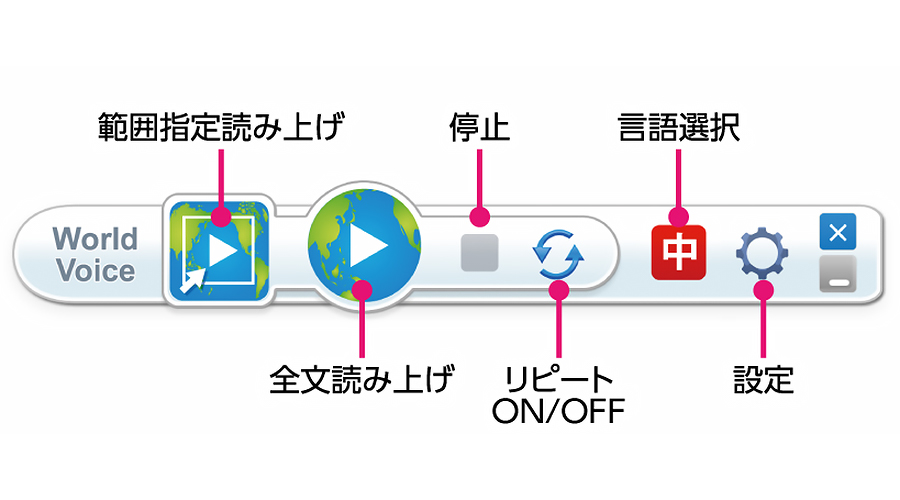
| Product name | Model Number | Price for packaged version | Price for download version |
|---|---|---|---|
 WorldVoice CJK2 WorldVoice CJK2 |
WVDL-JCEK2 | - | 8,800 yen (tax included) Buy at online store |
 WorldVoice Japanese 2 WorldVoice Japanese 2 Download version |
WVDL-J2 | - | 4,400 yen (tax included) Purchase at online store |
 WorldVoice Chinese2 WorldVoice Chinese2 Download version |
WVDL-C2 | - | 4,400 yen (tax included) Buy at online store |
 WorldVoice English2 WorldVoice English2 Download version |
WVDL-E2 | - | 4,400 yen (tax included) Purchase at online store |
 WorldVoice Korean2 WorldVoice Korean2 Download version |
WVDL-K2 | - | 4,400 yen (tax included) Purchase at online store |
We also offer a special license product.
Preferential sales service and technical support are available.
This is a service that allows users who own previous KOEDENSHA products to purchase related software at a reasonable price.
If you use the e-mail form, please select "Software Products" from the "Products & Services" category, select the product name, write "Product Registration Card No." and "Request for Version Upgrade" in the "Inquiry" field, and provide us with the "Preferential Purchase Order No.".
Not available on weekends and holidays.
- I want to know the upgrade price.
- I want to check if the "Special Offer Order No." I received in the past is still valid.
- Do I need the old version on CD? etc.