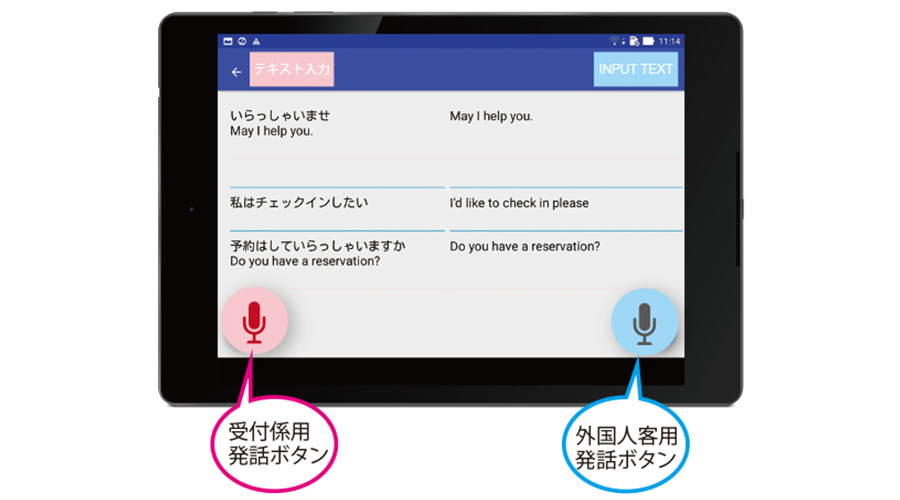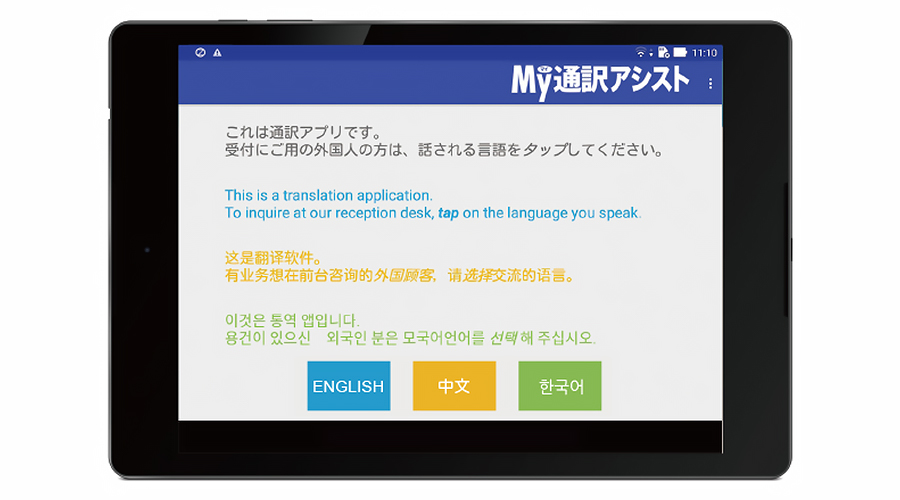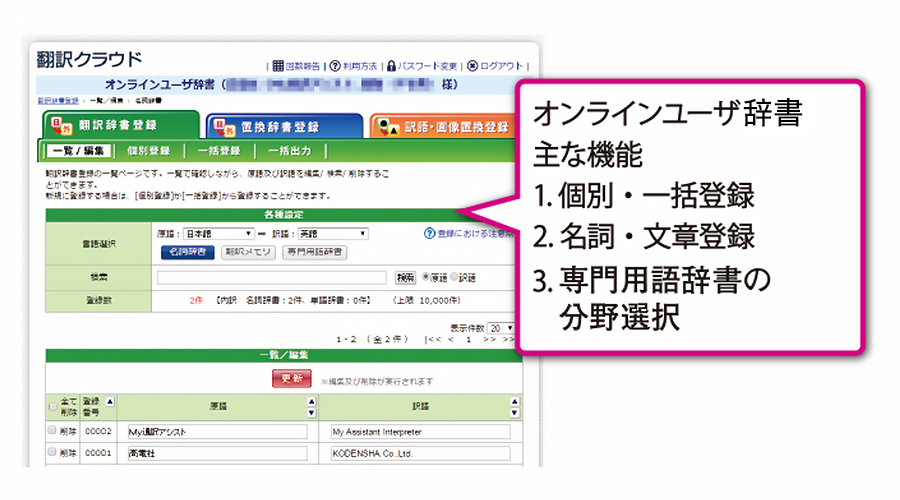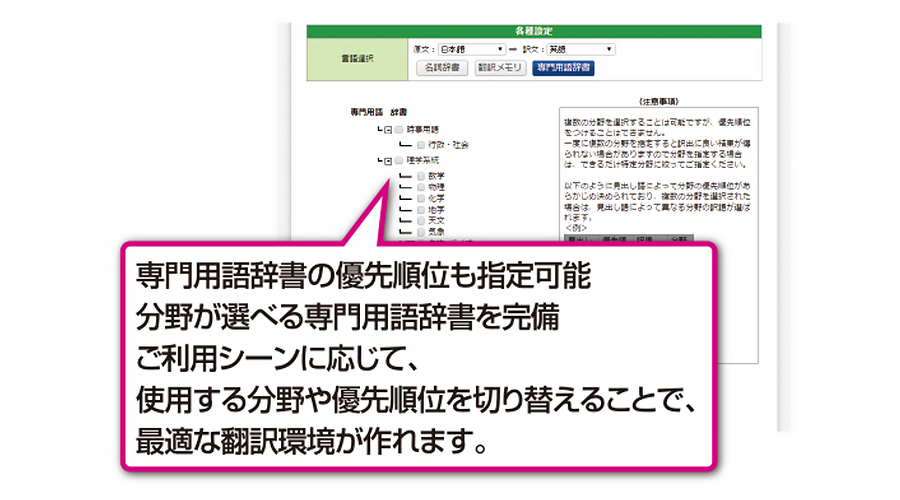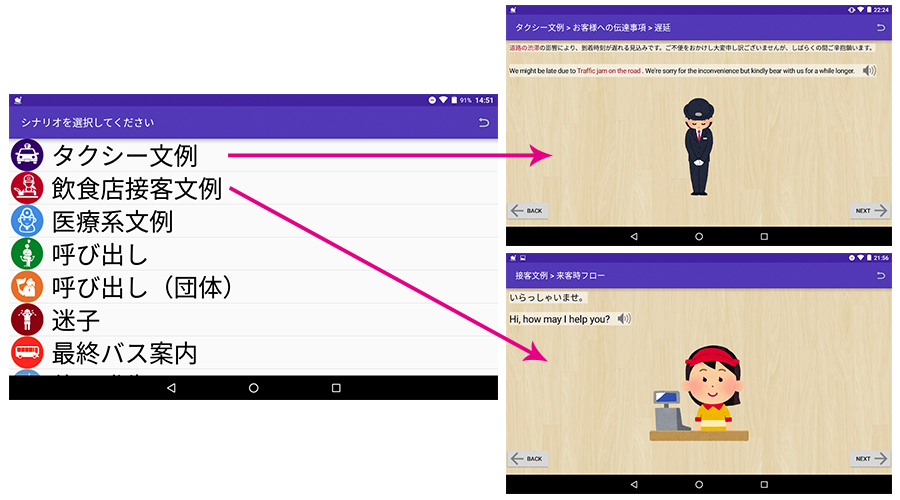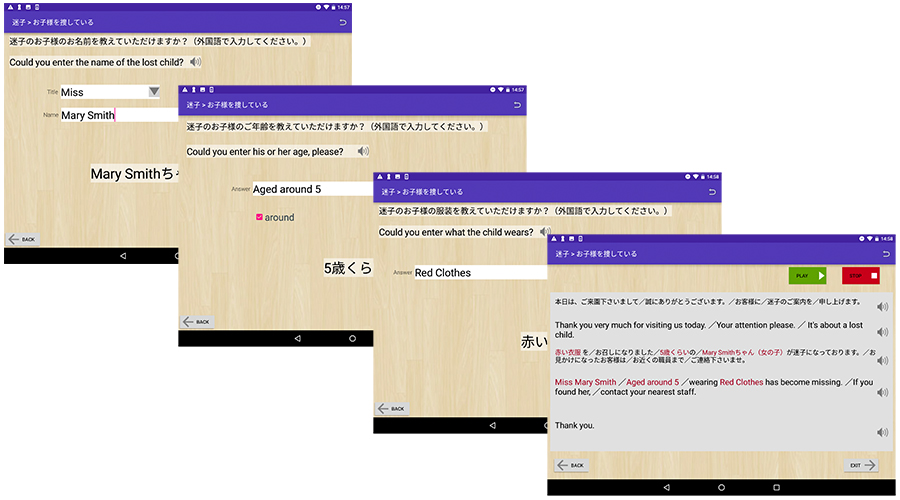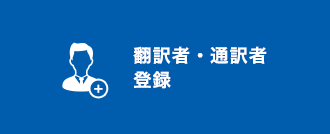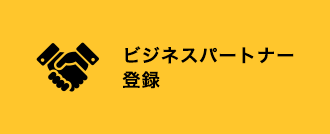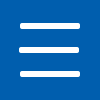
Real-time voice interpretation application
Mobile apps and content
I want to use it for business translation
I want to do easy translation.
Want to use a translation application
Online environment
Japanese
English
Chinese Simplified
Korean
When a foreign customer taps a button in his/her native language, real-time interpretation begins immediately!
When the application is launched, an announcement for foreign customers will be displayed and standby.
The receptionist and the customer tap the respective buttons to start interpretation, which is translated and read aloud in 2 to 3 seconds.
The receptionist and the customer tap the respective buttons to start interpretation, which is translated and read aloud in 2 to 3 seconds.
We recommend this product for the following people
- Those who have trouble when a foreign customer comes to the reception desk or storefront when an interpreter is not available.
- Tap the button to speak, and the message will be automatically translated into the foreign language and read aloud. If a foreign visitor taps the button in his/her native language and speaks, the message is immediately translated into Japanese and read aloud.
- Customers with hearing difficulties who want to communicate easily when they come to the reception desk or storefront.
- Tap a button to speak, and the text will be recognized and displayed immediately in text format.
Features & Benefits
-
Easy-to-read bilingual editorThe results of interpretation with a foreign customer are divided into left and right sections and displayed alternately in the Bilingual Editor. The interpreter can check at a glance how the interpreter is interpreting, and in cases where speech recognition fails due to ambient noise, the user can select from multiple candidates displayed, or edit by keyboard input. The interpreting history can be saved and reviewed after each session.
-
Android Tablet SupportThe application is compatible with Android tablet devices. The application can be installed and used with up to three devices as standard. Additional units can be added as an option, such as for each store, base, or department.
-
Automatic translation in a complete cloud environment!Automatic translation is performed by the cloud translation server "J-SERVER," which operates 24 hours a day, 365 days a year. 1 Source and target texts are sent and received via SSL communication, and are processed in a completely secure environment that does not store them on the server environment, so there is no need to worry about information leaks.
1 J-SERVER's uptime rate has been over 99.7% for 10 years. -
Online User Dictionary" for improved translation accuracyAn online user dictionary environment is available for registering names of products and services, as well as bilingual translation of frequently announced conversations. By registering proper nouns and bilingual sentences designated by insect bites, and by selecting fields in the terminology dictionary, you can provide more accurate interpretation to foreign customers according to their usage scenarios. 2 words
2 Up to 10,000 words and 5,000 documents can be registered, and up to 88 fields of technical terms can be selected. (The number of registrations can be optionally expanded.) -
Technical term dictionary" functionComplete terminology dictionaries for each field dramatically improve translation accuracy. The technical term dictionaries you can choose from allow for even more accurate interpretation.
-
Canned phrase function (customized)Bilingual pairs of Japanese and foreign phrases can be registered in advance.
From phrases that are expected to be used frequently to phrases for emergencies, preregistered canned sentences enable accurate information to be conveyed to the other party with simple operations. -
Scenario Creation Function (Customization)By preparing dialogue scenarios in advance, you can easily obtain answers from the other party.
For example, when searching for a lost foreigner, asking the person's name, gender, age, clothing, etc., will eventually produce a sentence in a foreign language. The tablet can also be connected to broadcasting equipment to make announcements through the museum's speakers.
Case Studies
Operating Environment/Specifications
Price
Download
Related products and services