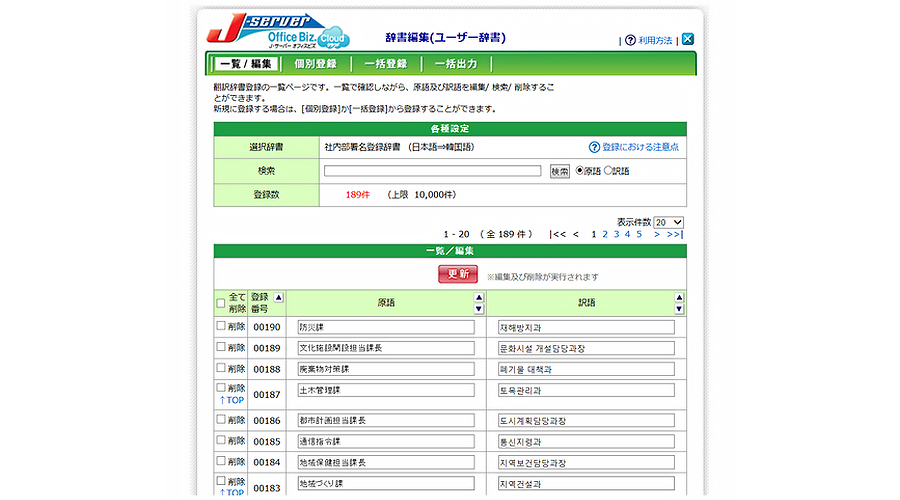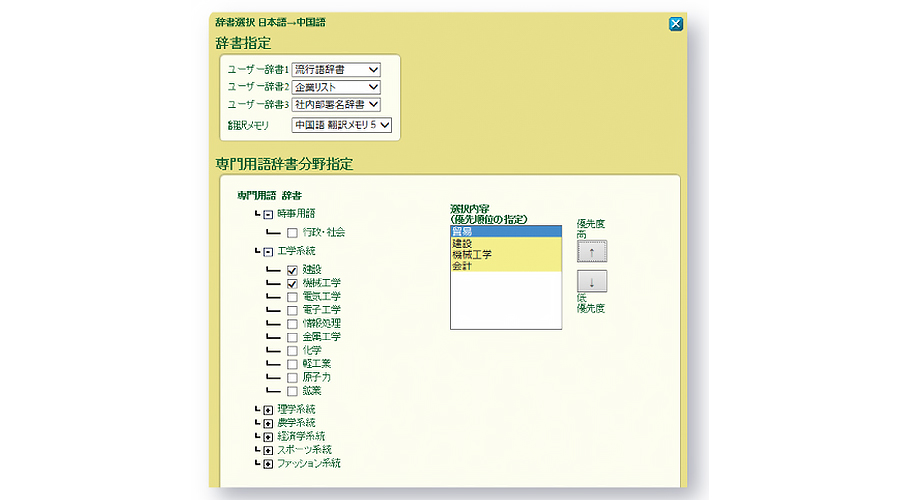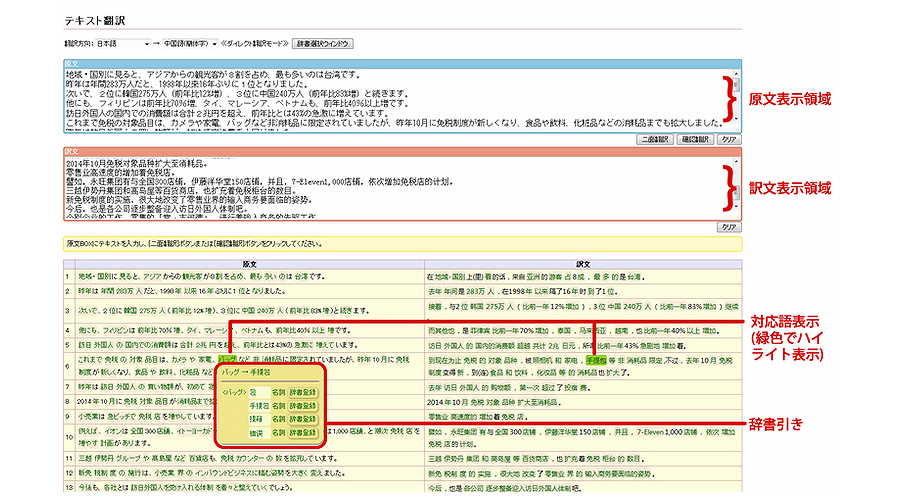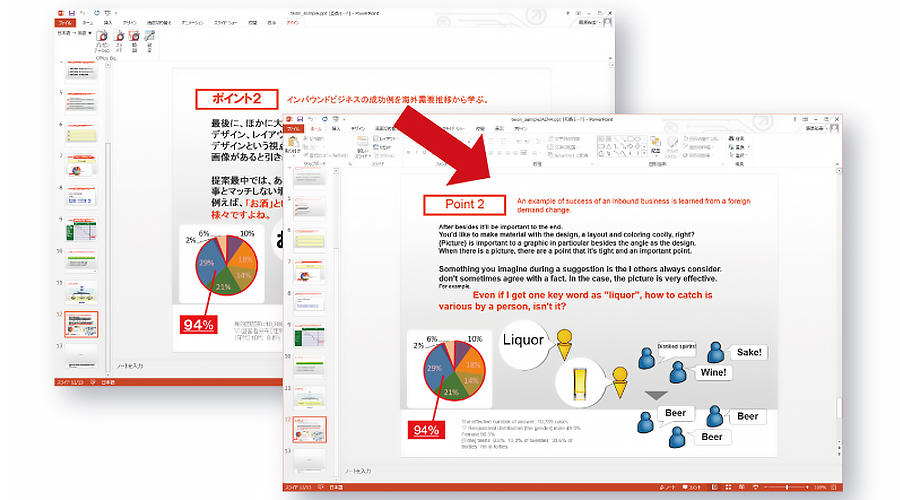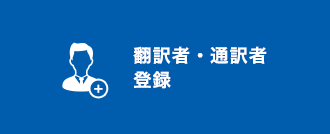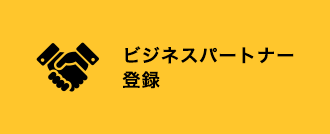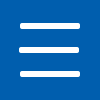
The service is operated on our high-security servers.
The uptime rate of our cloud service has been 99.97% for the past 10 years.
There is no need to worry about translation data remaining on the server.
- Those who cannot use free online translation sites because of the risk of information leakage
- Those who want to translate rare languages that are not available in packaged translation software.
- Those who want to collect the latest foreign language information as quickly as possible.
- Those who want to quickly translate from one foreign language to another.
- Those who want to implement translation quickly and at an optimal cost without having to set up their own servers.
- Those who want to use the software only for those who need translation services at an optimal cost.
-
High confidentiality24-hour monitoring, robust backup system, and SSL-encrypted communication greatly reduce the risk of information leaks. Confidential texts can be translated safely.
-
Business efficiency through translation methods directly related to businessFile Translation" and "Office Add-in Translation" are functions that help improve the efficiency of translation work and document productivity in the daily workflow.
-
Can be introduced at optimal costSince they can be used at a cost equivalent to the number of people required for translation work, they can be introduced at an optimal cost.
-
System administrator's workload for operation and management is reduced.Since there is no need to set up an in-house server, the complexity of capital investment and asset management is reduced.
-
Improved translation accuracy and operational efficiencyThe system comes standard with specialized terminology dictionaries for English (87 fields), Chinese (23 fields), and Korean (25 fields), making it possible to handle documents with a high degree of specialization. Customers can also register their own words (user dictionaries) and sentence examples (translation memories). By improving translation accuracy and ensuring consistency, the system greatly reduces post-translation revision work.
The created dictionaries and translation memories can be used by individuals or departments.
Translation accuracy can be improved by specifying the most appropriate terminology dictionary from a wide range of fields. Fields can be specified on a per-user basis.
The add-in translation program must be installed on your PC.
Supported Applications
Word (2007 or later), Excel (2007 or later), PowerPoint (2007 or later)
Outlook (2007 or later), Windows Live Mail
Translation can be specified without opening the file, and the translation results can be downloaded in the original file format.
Supported files
Text files (.txt), HTML files (.htm/.html)
XML files (.xml)
Depending on the type of PDF file, some parts may not be translated, or the layout may not be retained.
The following 42 languages are supported.

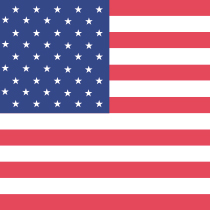



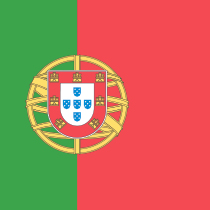

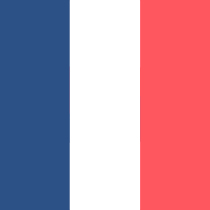

Asian and Middle Eastern Languages

- Arabic
- Urdu
- Thai (Thailand)
- Vietnamese
- Indonesian
- Malay
- Russian
- Swedish
- Hindi
- Hebrew
- Persian
European Languages

- Welsh
- Ukrainian
- Estonian
- Dutch
- Catalan
- Greek
- Slovak
- Slovenian
- Czech
- Danish
- Turkish
- Norwegian
- Haitian
- Hungarian
- Finnish
- Bulgarian
- Polish
- Maltese
- Lithuanian
- Romanian
- Latvian
Translation Mode
|
Direct translation mode |
Pivot translation mode |
Cloud Translation Mode |
|---|---|---|
|
English-Japanese/Japanese-English
Simplified Japanese/Japanese Traditional Japanese/Japanese Korean-Japanese/Japanese-Korean |
English-Simplified/English
English to Traditional/Traditional English English-Korean/Korean-English Korean Simplified/Korean Simplified KoreanTraditional/Korean Traditional |
Bidirectional translation between languages other than Direct Translation Mode and Pivot Translation Mode (translations other than those listed above)
|
Translation Functions
| Item | Overview |
Direct translation mode |
Pivot translation mode |
Global Translation Mode |
|---|---|---|---|---|
|
Text Translation |
Translate text entered in the text box |
Kode-AI Translation Cloud API |
Shift work | Shift work |
|
File Translation |
Specify a file to translate / Download the translation result in the original file format Supported formats (TEXT , HTML , XML) |
Kode-AI Translation Cloud API |
Shift work | Shift work |
|
PDF Translation |
Specify a file to translate / Download the translation result in PDF format as well as the original file |
Shift work |
Shift work | ×Broadcast |
|
Office Add-in Translation |
Translate while using Microsoft Word/Excel/PowerPoint |
Kode-AI Translation Cloud API |
Shift work | ×x |
|
Email add-in translation |
Translation while using e-mail software |
Translated by specifying a file / Translated results are downloaded in PDF format as well as the original file |
Shift work | ×x |
|
Web translation (optional) |
Translate web pages on the Internet |
Translated by specifying a file / Translated results are downloaded in PDF format as well as the original file |
Shift work | Shift work |
Dictionary function
| Item |
Overview
|
Direct translation mode | Pivot translation mode | Global Translation Mode |
|---|---|---|---|---|
|
User Dictionary |
Register customer-specific words (technical terms, proper nouns, etc.) |
Kode-AI Translation Cloud API |
Shift work | Shift work |
|
Translation memory |
Register a set of source and target sentences for sentence examples and standardized sentences |
Kode-AI Translation Cloud API |
Shift work | Shift work |
|
Terminology Dictionary |
Equipped with terminology dictionaries for various fields. English: 8 systems and 87 fields |
Kode-AI Translation Cloud API |
×x | ×x |
Operating Environment
| Item | Overview |
|---|---|
|
OS |
Windows 11/10/8.1/8/7 (each 64bit and each 32bit) Japanese version The latest version of SP (Service Pack) is recommended. |
|
Browser |
Internet Explorer 11 (Windows 8.1 only) |
|
Required software |
Microsoft Office 2007 or later |
Please contact us for a quotation.
We will carefully listen to your requests and objectives by phone, e-mail, or in person. We will propose the best plan for your needs.
The system is complicated and I don't understand it! Please do not worry even if you are such a person in charge. We will be happy to consult with you about systems and technologies. We will submit an estimate after hearing from you.
Fees will vary depending on the number of languages you require, the number of accesses to your website, and other factors.
Not available on weekends and holidays.
You can start using the service in as little as 10 business days.
Enjoy a new area of business.