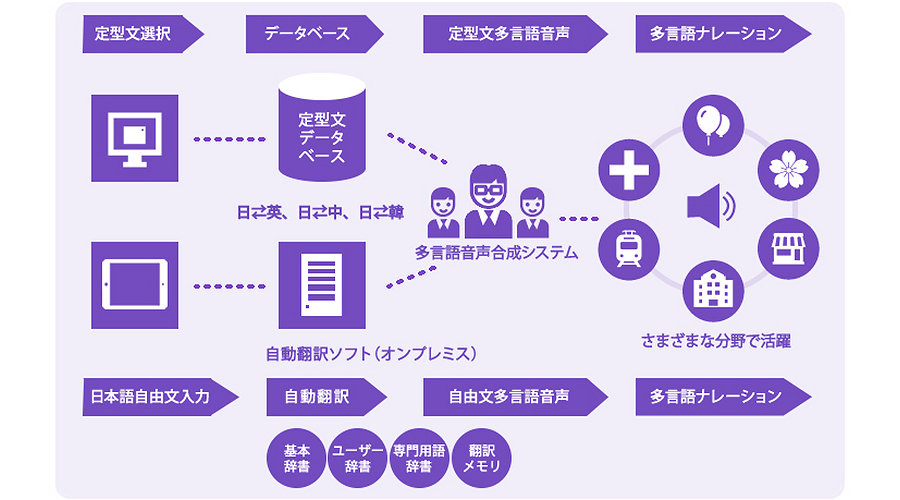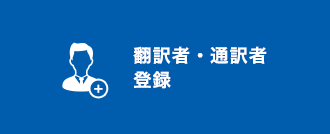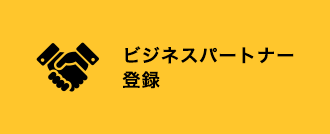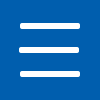
Multilingual Translation and Broadcasting System Standard Version and Lite Version
J-SERVER Guidance for Premises
Disaster Prevention
I want to do easy translation.
Request for narration
Online environment
English
Chinese Simplified
Korean
Text is read out loud in natural, native-level voice
I want to start multilingual broadcasting immediately and easily! In response to such voices, we have prepared a lite version that focuses on "canned text broadcasting" function.
The Standard version with automatic multilingual translation functionality will meet your needs!
As an option, we also offer a separate service in which our professional native-speaking staff prepares translation drafts for you.
The Standard version with automatic multilingual translation functionality will meet your needs!
As an option, we also offer a separate service in which our professional native-speaking staff prepares translation drafts for you.
Recommended for
- Solve your problems instantly!
- When broadcasting in multiple languages, there are a variety of problems such as the cost and time required for translation and voice recording, as well as arrangements for narrators and studios.
J-SERVER Guidance solves these problems in no time! You can start multilingual broadcasting easily and quickly. - J-SERVER Guidance for Various Situations
- The number of foreign visitors to Japan continues to increase. The facilities and locations they visit, as well as their means of transportation, are becoming increasingly diverse, and there is a growing demand for multilingual broadcasts in all locations.
J-SERVER Guidance can customize broadcast scripts according to usage scenarios to meet the needs of all customers.
Introduction video
J-SERVER Guidance, a multilingual automatic translation and speech synthesis system
Speech synthesis sample
You can listen to a sample of the industry's highest standard voice loaded on the J-server Guidence.
J-server Guidence is widely used for disaster prevention, public transportation, and in-person broadcasts at commercial facilities.
Features & Benefits
-
High-quality native-level voiceThe industry-leading text-to-speech engine "HOYA Corporation ReadSpeaker" is used to clearly pronounce arbitrary sentences. It does not read sentences flatly as conventional text-to-speech systems do, but instead delivers natural intonation that is close to that of the human voice.
-
Clear sound quality suitable for on-premises broadcastingJapanese, English (US/English), Chinese, and Korean speakers are on standby. Bright and calm voices, male and female voices, etc. are available for use in a wide range of situations as a means of communicating information.
-
Suitable for all kinds of usage scenariosWhen you want to change a part of a standard sentence, simply select it from the pull-down menu. There is no need to register many similar broadcasts that differ only in time and location. The selected Japanese text will be changed to the corresponding foreign language.
"I have to make an emergency broadcast, and I can't get a narrator in time..."
J-SERVER Guidance is here to help you in such situations. You can freely input text and have it automatically translated on the spot, making it possible to respond immediately to urgent broadcasts. -
High-precision automatic translation engineKodensha's translation engine is one of the best in the industry in Japan, and we have been consistently improving our language processing technology since the company was founded!
In order to further improve translation quality, Kodensha's engine is equipped with highly functional tools as standard. The engine comes standard with sophisticated tools to further improve translation quality, including a multidisciplinary terminology dictionary, a user dictionary that can be customized by the user, and a translation memory that can be adjusted to improve the consistency of the translation. The software has been adopted by many government agencies, major portal sites, e-commerce sites, and social networking services.
Standard version only -
Easy Multilingual Broadcasting with Canned SentencesCanned sentences can be registered in advance, so all you have to do to broadcast is click on them. Simply select a category, then a subcategory, then a broadcast text, in that order, to quickly and easily broadcast in multiple languages.
-
Real-time multilingual broadcastingThe easy-to-understand operation screen makes it easy even for first-time users! Large category buttons allow intuitive operation. Customers can freely categorize broadcasts according to their own broadcast scripts, which is very convenient when searching for broadcast text. By changing the image to an original image that matches the category image, you can create your own multilingual broadcast menu.
Case Studies
We have an extensive track record of introductions, including corporations and municipalities (including prefectural governments and government-ordinance-designated cities).
Service Details
Today, there is an urgent need to address the "language barrier" for the ever-increasing number of foreign tourists, and there is a demand to improve the efficiency and convenience of translation work and audio content production. The need for information provision and multilingual broadcasting to break down the "language barrier" in scenes such as sightseeing, shopping, and transportation use is rapidly increasing.
By introducing J-SERVER Guidance, the efficiency of translation work & audio content production can be improved. Time and cost savings will enable you to utilize multilingualism in an ever-expanding number of situations.
By introducing J-SERVER Guidance, the efficiency of translation work & audio content production can be improved. Time and cost savings will enable you to utilize multilingualism in an ever-expanding number of situations.
High-speed, high-quality multilingual narration
The arrows above indicate the service content of the "Light Version" only, and the arrows below and below indicate the service content of the "Standard Version.
Applicable fields and examples of use
Stadiums ・Theme parks ・Tourist facilities ・Zoos ・Aquariums
Museums ・Museums ・Commemorative museums ・Factory tour facilities ・Facilities for ceremonies and funeral services
Hotels ・General hospitals ・Schools ・Railways ・Airplanes ・Buses ・Ships
Large commercial facilities (shopping malls) ・Department stores ・Underground shopping malls
Museums ・Museums ・Commemorative museums ・Factory tour facilities ・Facilities for ceremonies and funeral services
Hotels ・General hospitals ・Schools ・Railways ・Airplanes ・Buses ・Ships
Large commercial facilities (shopping malls) ・Department stores ・Underground shopping malls
Specifications
List of Functions
| Item | Overview | Standard | Lite | |
|---|---|---|---|---|
| Translation Engine | Automatically translates Japanese into foreign languages. | Fat | ×x | |
| Canned Sentences | Registration and broadcasting | Broadcasting of pre-registered sample sentences. We will receive a copy of the script from the customer at the time of introduction. |
Fat | Fat |
| Fill-in words Add/Edit |
Add and edit fill-in-the-blanks word choices. | Fat | Fat | |
| Fill-in words Automatic Translation |
Automatically translates Japanese words into foreign words. | Fat | ×x | |
| Free Sentence | Registration and broadcasting | Register and broadcast your own sentences. | Fat | Fat |
| Free text translation | Japanese is automatically translated into foreign languages when you create your own sentences. | Fat | ×Broadcast | |
| Broadcasting | Repeat function | Broadcasts sentences in the specified language repeatedly. (Number of times specified) |
Fat | Fat |
| Adjustment function | Adjusts the speed and pitch of the broadcast. | Fat | Fat | |
| Dictionary | Translation dictionary | Register words (user dictionary) and sentences (translation memory) to be used for translation. | Fat | ×Broadcast |
| Pronunciation Dictionary | Register the pronunciation of words and sentences to be read out loud. | Fat | Fat | |
| Other | Audio File Creation | Save an audio file of the broadcast in WAV format. | Fat | Fat |
| Import/Export Export |
Import/Export registered sentences in CSV format. | Fat | Fat | |
Automatic translation function
| Item | Overview |
|---|---|
|
Translation Engine |
J-SERVER Advance (stand alone) |
|
Translation language |
English, Chinese (Simplified/Traditional), Korean |
|
Translation direction |
Japanese-English, Japanese-Chinese, Japanese-Korean |
Speech synthesis function
| Item | Overview |
|---|---|
| Speech synthesis software | HOYA Corporation ReadSpeaker speech synthesis engine |
| Languages (15 languages) | Japanese English (U.S.A., U.K.) Chinese (Mandarin, Taiwanese, Cantonese) Korean (Korean, Taiwanese, Cantonese) Thai (Thailand) Spanish (Spain, Mexico) Portuguese (Brazil) French (France, Canada) Italian (Italy) German (Germany) |
| Speakers | Male, Female |
| Audio storage format | WAV format |
Operating Environment and Specifications
| Item |
Overview |
|---|---|
| OS | Windows 10 (Japanese version) *The latest version of SP (Service Pack) is required |
| Computer | An Intel or Intel-compatible CPU (PC) running the above OS |
| Memory | 4GB |
|
HDD |
10GB of free space is required for installation 1GB of free space is required for operation |
|
Disk device |
DVD-ROM drive (for installation only) |
|
Monitor |
Resolution 1280*1024 (SXGA) or higher |
|
Sound |
Sound playback functionality compatible with the above OS |
Caution
The translations provided by this product are machine translations and are not guaranteed to be correct at all times.
The reading of this product is based on speech synthesis, and correct pronunciation is not guaranteed at all times.
Unauthorized copying or unauthorized use of this product is strictly prohibited.
ReadSpeaker is a registered trademark of HOYA Corporation.
Windows is a registered trademark of Microsoft Corporation in the United States and other countries.
All other company and product names used herein are trademarks or registered trademarks of their respective owners.
■The specifications of this product are subject to change without notice for improvement. If you have any questions, please contact our sales representative.
The translations provided by this product are machine translations and are not guaranteed to be correct at all times.
The reading of this product is based on speech synthesis, and correct pronunciation is not guaranteed at all times.
Unauthorized copying or unauthorized use of this product is strictly prohibited.
ReadSpeaker is a registered trademark of HOYA Corporation.
Windows is a registered trademark of Microsoft Corporation in the United States and other countries.
All other company and product names used herein are trademarks or registered trademarks of their respective owners.
■The specifications of this product are subject to change without notice for improvement. If you have any questions, please contact our sales representative.
Options
We offer a separate optional service in which native-speaking professional staff prepares translations to be registered in our system.
This service will improve the accuracy of multilingual broadcasts.
Please contact us for details.
This service will improve the accuracy of multilingual broadcasts.
Please contact us for details.
Price
The service varies depending on the environment of the customer's system.
Please contact us for a quotation.
Please contact us for a quotation.
Languages
Translation language
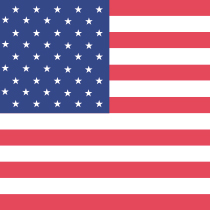
English (U.S.)

Chinese (simplified/traditional)

Korean

Spanish (simplified/traditional)
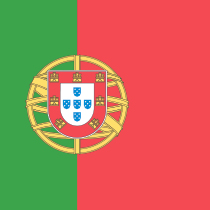
Portuguese (Portugal)
Speech synthesis language
In addition to the above 6 languages, we can support 9 languages.

Japanese

English (UK)
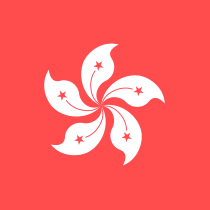
Cantonese (Hong Kong)

Thai (Thailand)

Spanish (Mexico)
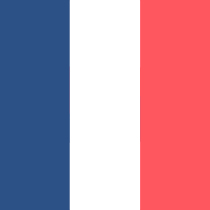
French

French (Canada)

Italian

German
Flow of Use
Hearing and Estimate
First, please contact us.
We will carefully listen to your requests and objectives by phone, e-mail, or in person. We will propose the best plan for your needs.
The system is complicated and I don't understand it! Please do not worry even if you are such a person in charge. We will be happy to consult with you about systems and technologies. We will submit an estimate after hearing from you.
Fees will vary depending on the number of languages you require, the number of accesses to your website, and other factors.
We will carefully listen to your requests and objectives by phone, e-mail, or in person. We will propose the best plan for your needs.
The system is complicated and I don't understand it! Please do not worry even if you are such a person in charge. We will be happy to consult with you about systems and technologies. We will submit an estimate after hearing from you.
Fees will vary depending on the number of languages you require, the number of accesses to your website, and other factors.
[Tokyo] 03-6705-5720
[Osaka] 06-6628-8880
Hours: 9:00-18:00
Not available on weekends and holidays.
Not available on weekends and holidays.
Submission of Order Form
Please submit an order form with your contact information, desired languages, intended use, and other necessary information.
Submission of Setup Application and Setup on Automatic Translation Server
After submitting the setup application form, we will configure various settings on our automatic translation server.
Sending of Technical Documents
We will send you the technical materials necessary for configuration on your side.
Payment
Payment is required for the annual fee, terminology dictionaries, and other paid options.
Start of use
You can start using the service in as little as 10 business days.
Enjoy a new area of business.
Download