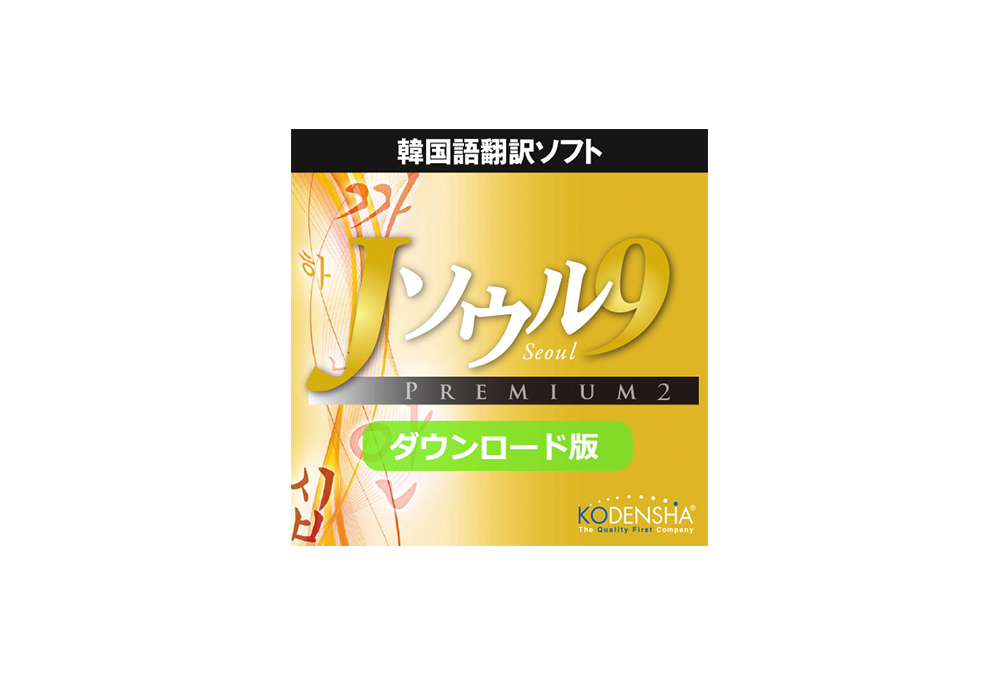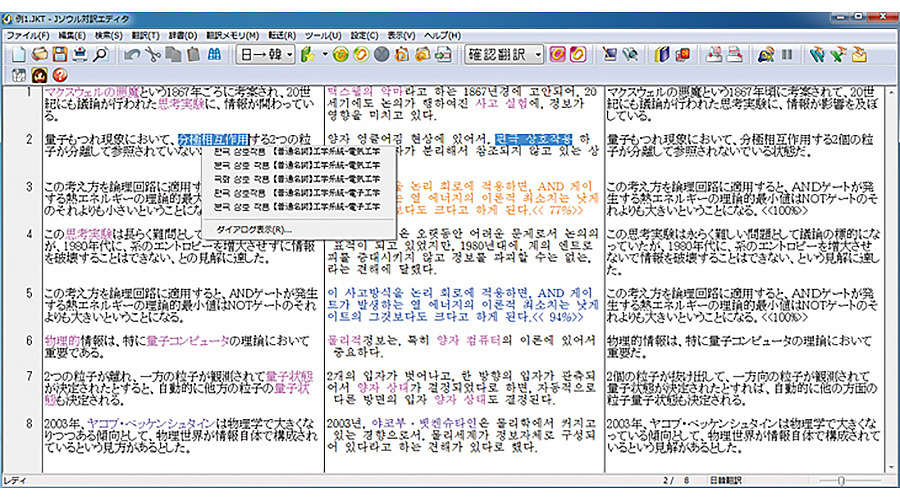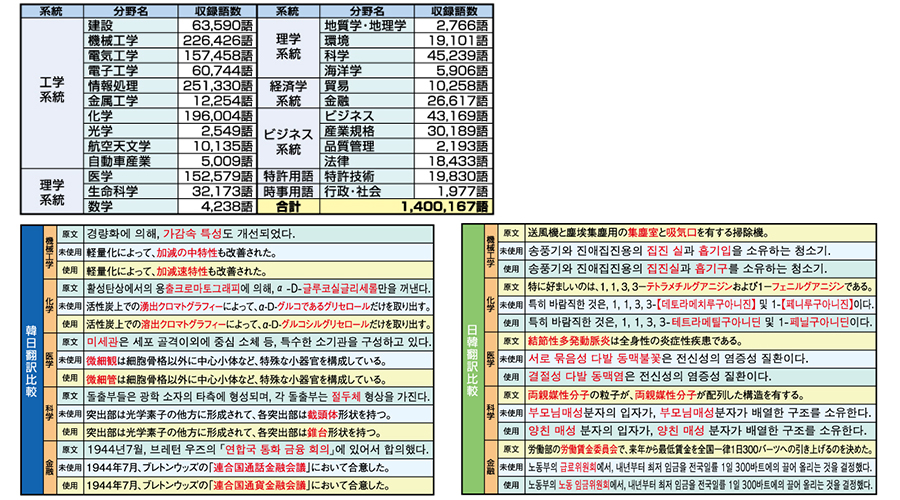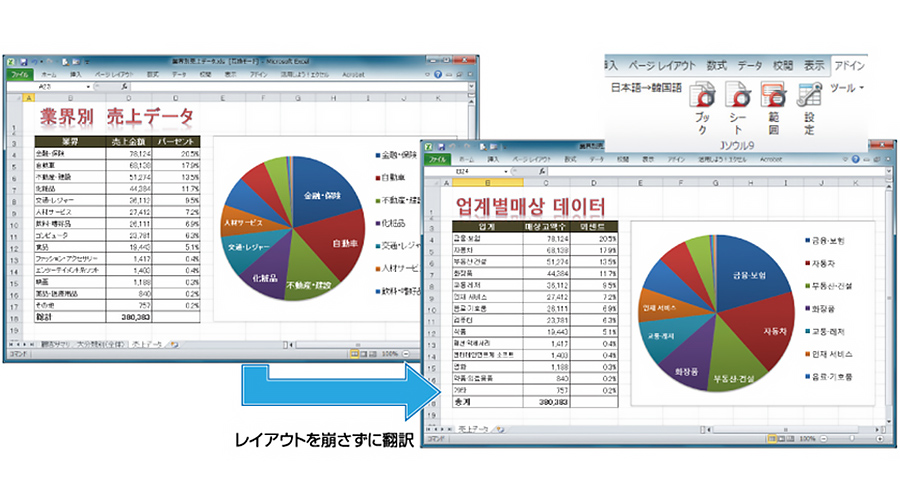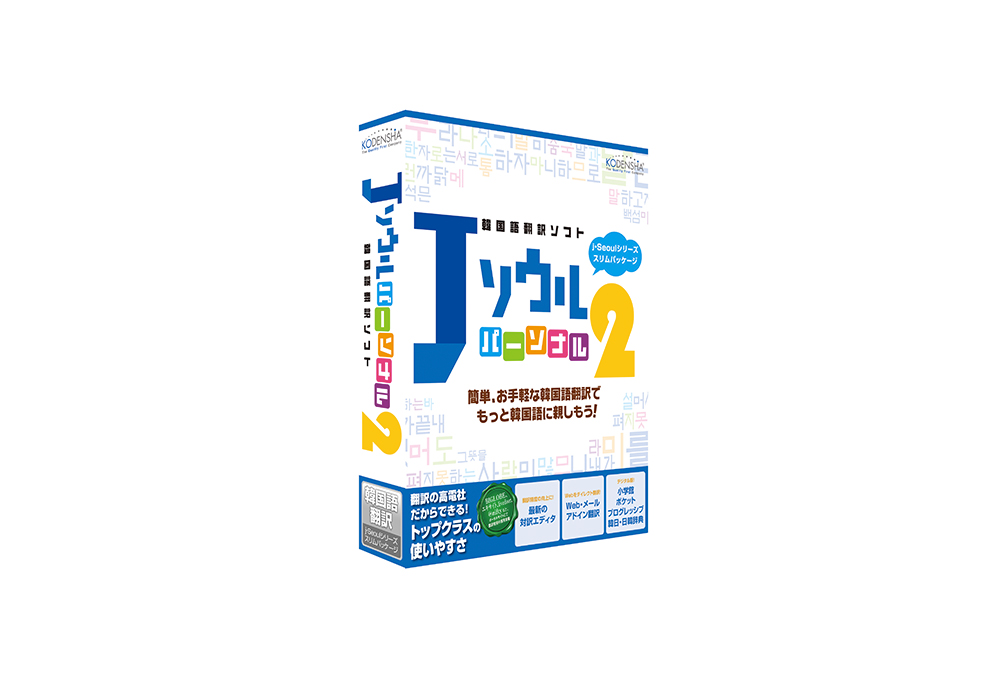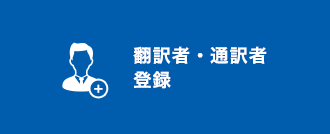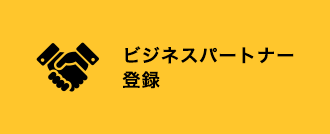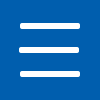
- Those who are engaged in full-fledged Korean language business
- Translate confidential documents and other documents that cannot be outsourced to a translation company by yourself. You can quickly translate Korean documents and check the gist of the document immediately, which is effective in reducing costs and time.
- Those who wish to use the software as a preliminary translation for their translation work
- Convenient for translating a huge amount of documents. A specialized terminology dictionary is included as a standard feature, so it can be used for translations in any specialized field.
- Those who want to translate patent-related documents
- Those who want to translate patent-related documents
-
Translation engine used by famous websitesCombines know-how cultivated through years of development with state-of-the-art language processing technology. It delivers excellent translation accuracy. It is also used by portal sites such as Excite.
-
Patent and technical term dictionary as a standard featureFrequently-used patent terms and specialized terminology dictionaries in 25 fields, including mechanical engineering, chemistry, and medicine, are included as standard features. In addition, only carefully selected terms from a vast amount of data are included in the dictionary. In addition to increasing the number of words included, care has been taken to improve the overall translation quality.
-
A full range of functions to make translation work more efficientOne-click translation from Microsoft Office (Word, Excel, PowerPoint), browsers (Internet Explorer), e-mail software (Windows Live Mail, etc.), etc. Moreover, the table format, graph shape, and web page layout will not change.
- I was impressed by the near-native pronunciation (Mr. H, Aichi Prefecture)
- I have been using J-Beijing for a long time and trust Kodensha's technology.
I also rely on them for Korean (Mr. H, Osaka) - I appreciate the quick response to my problems (Mr. K, Gunma)
- The translation accuracy is very good.
- I am very satisfied with your service.
List of Functions
| Features |
Overview |
Expert2 | Premium 2 |
|---|---|---|---|
|
J Seoul 9 Bilingual Editor |
Highly functional editor to translate by inputting Japanese or Korean Translation memory/User dictionary/Batch translation/Clipboard translation Confirm translation / Supported words display / Unknown words display (Japanese/Korean only) / Translation selection / Japanese/Korean character conversion / Specify non-translation / Translation lock / Translation result transfer Japanese/Korean character conversion/specify non-translation/translation lock/translation result forwarding ( Word, Excel, e-mail) |
Fat | Fat |
|
J Seoul 9 Navigator |
Comprehensive navigator that displays "Translation," "Dictionary," and "Pronunciation" by specifying words and sentences, as well as launching the product's main tools |
Fat | Fat |
|
Korean Digital Dictionary |
Learn the meaning of words and examples of usage with the Shogakukan "Korean Dictionary" and "Japan-Korea Dictionary |
Fat | Fat |
|
PDF Translation |
Direct translation without opening PDF files and automatic generation of translated PDF files |
Fat | Fat |
|
File Translation |
Directly translates Office files and other files from Explorer and automatically generates a translation file. Supports patent-specific files ( XML/GXML/SGM/SGML ). |
Fat | Fat |
|
Office Add-in Translation |
Translate while using Microsoft Word/Excel/PowerPoint |
Fat | Fat |
|
Web Add-in Translation |
Translate while browsing the Web with Internet Explorer 11 (Windows 8.1 only) |
Fat | Fat |
| Email-in translation | Translation while using e-mail software | Fat | Fat |
| J Seoul9clip |
Copy" text and translate at the same time, just paste without button operation. |
Fat | Fat |
| Voice synthesis |
Text-To-Speech Korean Text-To-Speech |
Fat | Fat |
| Hearing Lesson |
Listen to and learn everyday and business conversation by ear. |
Fat | Fat |
| My Letter Navi |
Fill in the blanks of a standard Korean email with Japanese words→word translation→completion |
Fat | Fat |
|
Kuragekutekisto! |
Text file character comparison tool Supported codes: Japanese ( Shift-JIS code/Unicode) /Korean (KS code) Korean (KS code/Unicode ) |
Fat | Fat |
|
Patent Terms |
Dedicated dictionary containing words that frequently appear in patent documents |
Fat | Fat |
|
Korean Font |
Korean fonts available on the application Expert: 10KS-code fonts Premium: 22KS-coded fonts and 20KW-coded fonts |
Fat | Fat |
|
KoreanWriterLT |
KODENSHA's original Korean input system |
Fat | Fat |
|
KoreanWriter7 Standard |
Korean learning software (Korean input system + support tools) |
×x | Fat |
|
Online human-powered translation |
Online human-powered translation application |
Fat | Fat |
| User's Manual | Detailed operating instructions and support contact information in PDFfiles | Fat | Fat |
Operating Environment/Specifications
| Item | Overview |
|---|---|
| OS | Windows 11 (64bit) / Windows 10 (32bit/64bit) Japanese version Not supported for applications running on Modern UI *The latest version of SP (Service Pack) is recommended |
| Supported PCs | PC on which the above OS runs normally |
| Hard disk (at full installation) | J Seoul 9 Expert : 3.4GB J Seoul 9 Premium : 3.4GB + 2.3GB (KoreanWriter7) |
| Network environment | License authentication via Internet connection is required after product installation. |
| Office add-in translation | Word/Excel/PowerPoint (2024/2021/2019/2016) (except PowerPoint: add-in function) |
| Email add-in translation | Outlook (2021/2019/2016) |
| Synthesized speech engine |
HOYA Corporation Voice engine "VoiceText" |
Applications running on Modern UI are not supported.
The Office Store App version is not supported.
The translation is machine-translated, and correct translation is not guaranteed.
KS-IME input is only supported on applications that support multiple languages.
The reading of Hangul voices is done by voice synthesis, and correct pronunciation is not always guaranteed.
This product is a one-user license that can be used by one user only.
Unauthorized copying or unauthorized use of this product is strictly prohibited.
Unauthorized copying or unauthorized use of this product is strictly prohibited.
Activation via the Internet is required to use this product for the first time.
If activation cannot be performed due to lack of Internet access or other reasons, the product can be used only for 14 days after installation.
The specifications and price of this product are subject to change without notice.
| Product name | Model Number | Price for packaged version | Price for download version |
|---|---|---|---|
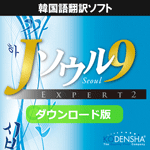 J-Soul 9 Expert 2 J-Soul 9 Expert 2 |
JS9-EXP2DL | - | 27,500 yen (tax included) Buy at Online Shop |
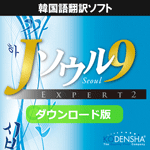 J-Soul 9 Expert 2 J-Soul 9 Expert 2 Academic |
JS9-EAC2DL | - | 24,200 yen (tax included) Buy at Online Shop |
 J-Soul 9 Premium 2 J-Soul 9 Premium 2 |
JS9-PRM2DL | - | 39,600 yen (tax included) Buy at online store |
 J Seoul 9 Premium 2 J Seoul 9 Premium 2 Academic |
JS9-PAC2DL | - | 34,100 yen (tax included) Buy at online store |
We also offer a special license product.
Preferential sales service and technical support are available.
Educational Institutions
-
The following national, public, and private elementary and secondary educational institutions as defined by the School Education Law
Kindergartens, elementary schools, junior high schools, high schools, secondary schools, special support schools
-
The following national, public, and private institutions of higher education as defined by the School Education Law
Universities (including junior colleges/graduate schools/Open University), technical colleges, special training schools, vocational schools
-
Various schools with school corporation status as defined by the School Education Law
Foreign schools, etc.
-
Public human resources development facilities and vocational training corporations as defined by the Human Resources Development Promotion Act
Polytechnic schools, Polytechnic colleges, Polytechnic universities (including Polytechnic University), Polytechnic centers, Polytechnic schools for the disabled, etc.
-
Rehabilitation facilities for the physically disabled established under the Act on the Welfare of the Physically Disabled, and other rehabilitation facilities established under the Welfare Act
Rehabilitation facilities for the physically handicapped, visually impaired, hearing- and speech-impaired, and internally handicapped
-
Universities established by the national and local governments
Local Autonomy College, National Defense Academy, National Police Academy, Meteorological College, Civil Aviation College, Maritime Academy, Fisheries College, Agricultural College, etc.
-
Inter-University Research Institutes
High Energy Accelerator Research Organization, National Institute of Polar Research, Institute of Space and Astronautical Science, International Research Center for Japanese Studies, National Museum of Japanese Literature, National Institute of Genetics, Institute of Statistical Mathematics, etc.
-
The following public institutions and public facilities
Board of Education, Education Center, Institute of Education, Library, Museum, Art Museum, National Institution for Academic Degrees and University Evaluation, National Center for University Entrance Examinations
Individuals
- Students, students and faculty members belonging to the above educational institutions.
This is a service that allows users who own previous KOEDENSHA products to purchase related software at a reasonable price.
If you use the e-mail form, please select "Software Products" from the "Products & Services" category, select the product name, write "Product Registration Card No." and "Request for Version Upgrade" in the "Inquiry" field, and provide us with the "Preferential Purchase Order No.".
Not available on weekends and holidays.
- I want to know the upgrade price.
- I want to check if the "Special Offer Order No." I received in the past is still valid.
- Do I need the old version on CD? etc.
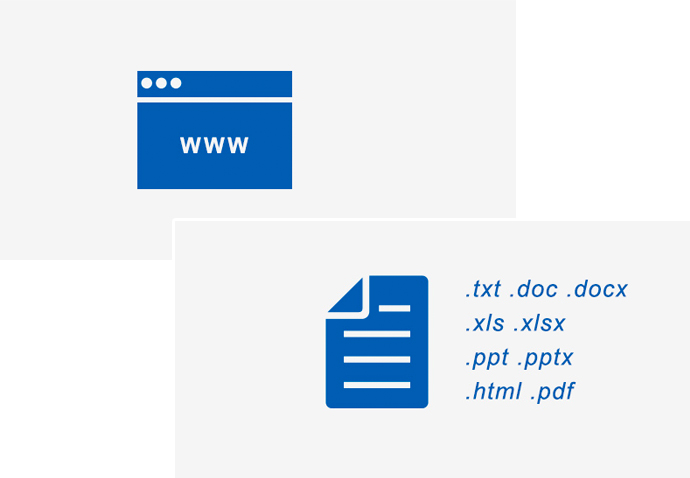
We offer a free translation test before purchase to confirm the accuracy of the translation.