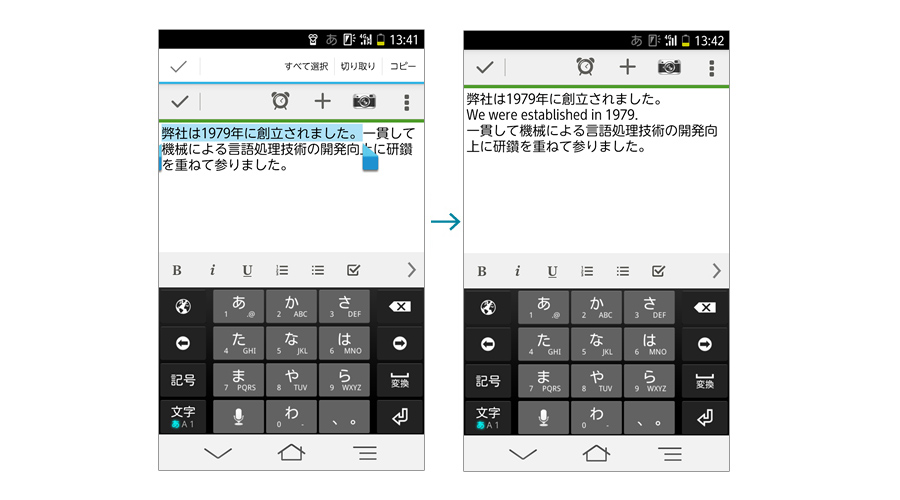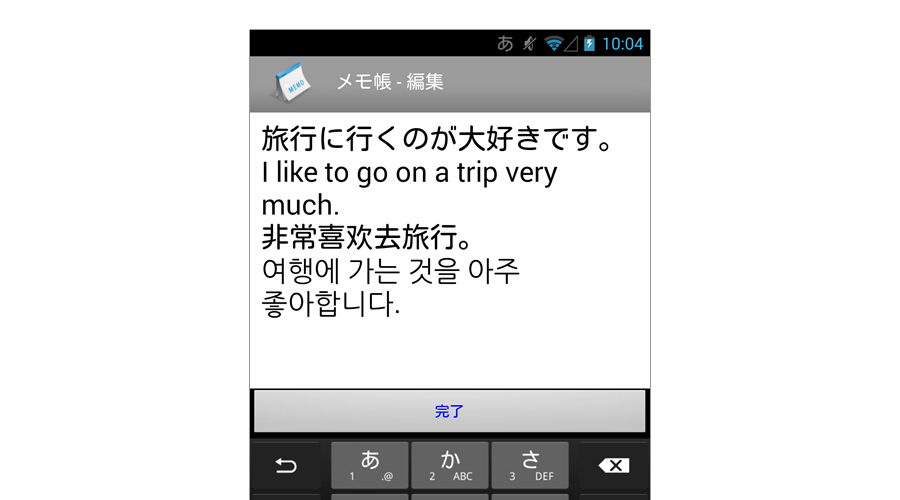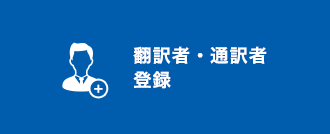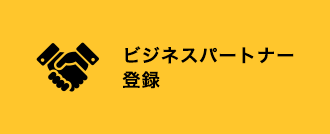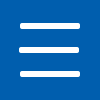
Wnn Keyboard Lab Linked Translation App
Translation Keyboard (Android app)
[Discontinued on March 21, 2024].
[Discontinued on March 21, 2024].
Mobile apps and content
I want to do easy translation.
Want to use a translation application
Online environment
English
Chinese Simplified
Chinese Traditional
Korean
An application that allows you to easily translate text as you type!
This is a translation application that can be launched directly from Wnn Keyboard Lab, a text input system for Android.
There is no need to save the text you are typing, launch another app, or take any other troublesome steps. It can be used for e-mail, chatting, and various other situations where text input is used.
There is no need to save the text you are typing, launch another app, or take any other troublesome steps. It can be used for e-mail, chatting, and various other situations where text input is used.
We recommend this product for the following people
- For those who want to translate input text smoothly
- After entering the text to be translated, simply press and hold the symbol key on the keyboard for easy and smooth translation.
- Users who want to translate the text they input into 3 languages at the same time.
- If you enter Japanese text and specify multiple languages for translation, you can even translate the text into English, Chinese, and Korean at the same time.
Features & Benefits
-
Translation can be easily performed while entering text!Simply press and hold the symbol key on the keyboard to translate, eliminating the need to save the text you are typing and launch another translation application. You can easily and smoothly translate the text you type.
-
Batch translation and partial translation are selectable!Even if the input text is a long sentence containing multiple punctuation marks, it can be translated at once.
Partial translation is also possible by selecting a range of necessary parts and pressing and holding the symbol key.
*One translation is within a line break unit (from line break to line break). -
Simultaneous translation into English, Chinese, and Korean is possible!Simultaneous translation into multiple languages is possible by entering Japanese text and specifying multiple languages as translations.
This function is also useful when you want to send a message by translating a Japanese sentence into multiple languages using communication tools such as SNS. Foreign words in the editing area can also be translated into Japanese.
Operating Environment/Specifications
|
Item |
Overview |
|
|---|---|---|
|
OS |
Android OS version 4.0 or higher |
|
Note: Please note the following.
Wnn Keyboard Lab is required to use "Translation Keyboard".
Please install Wnn Keyboard Lab from Google Play.
To use "Translation Keyboard", an Internet connection environment such as a cell phone line (3G, 4G) or Wi-Fi environment is required.
About Trademarks
Wnn is a registered trademark of OMRON Corporation.
Wnn Keyboard Lab is required to use "Translation Keyboard".
Please install Wnn Keyboard Lab from Google Play.
To use "Translation Keyboard", an Internet connection environment such as a cell phone line (3G, 4G) or Wi-Fi environment is required.
About Trademarks
Wnn is a registered trademark of OMRON Corporation.
Price
| Service fee | ||
|---|---|---|
| 1 language only | 110 yen/month (tax included) | After downloading, you can try up to 30 translations for free. |
| More than 2 languages | 220 yen/month (tax included) | |
Download
Related products and services