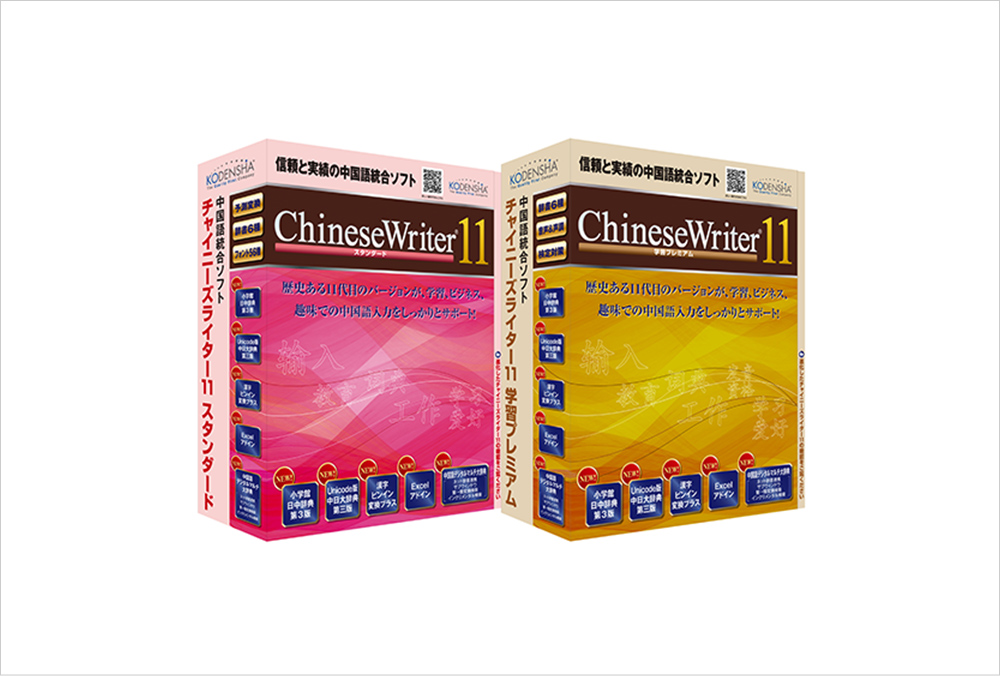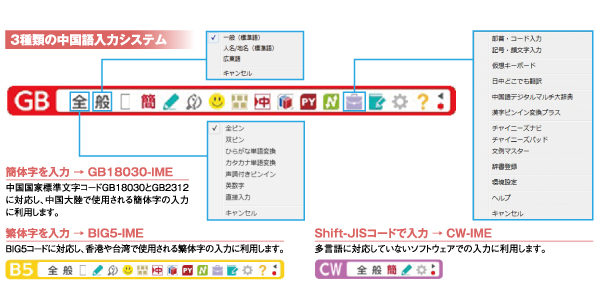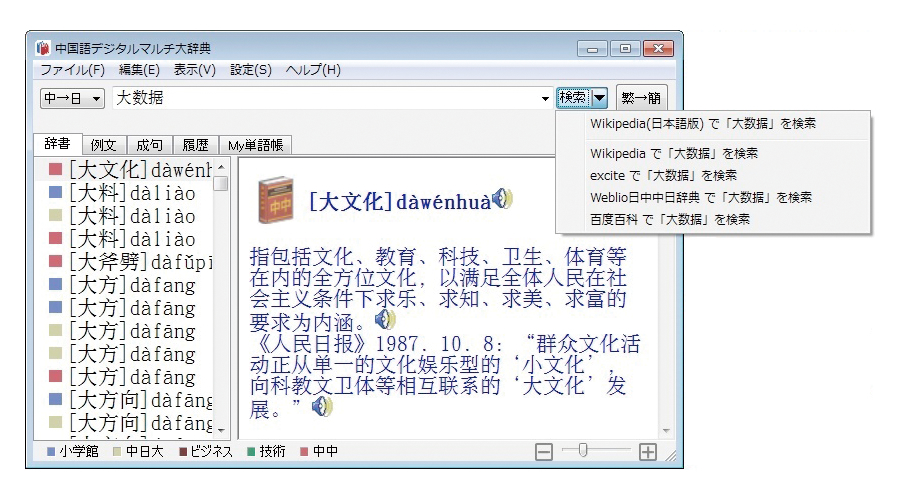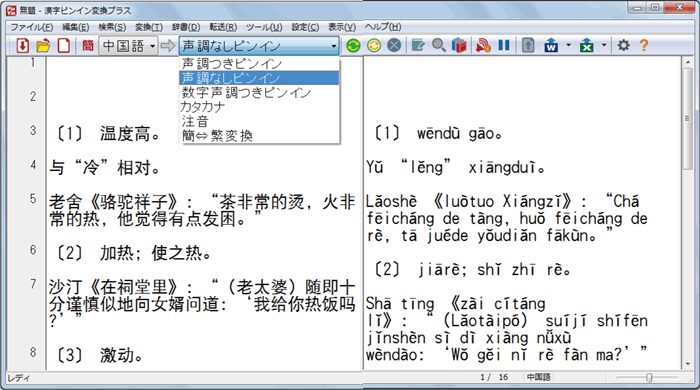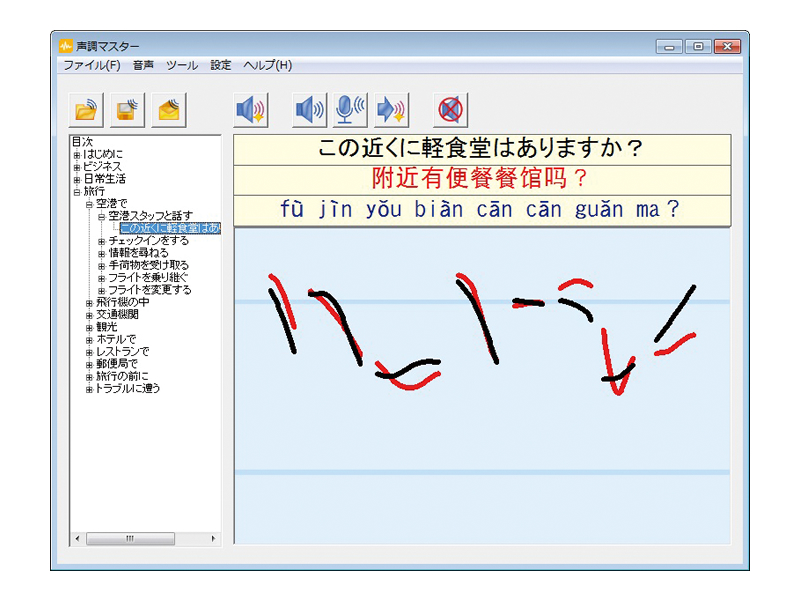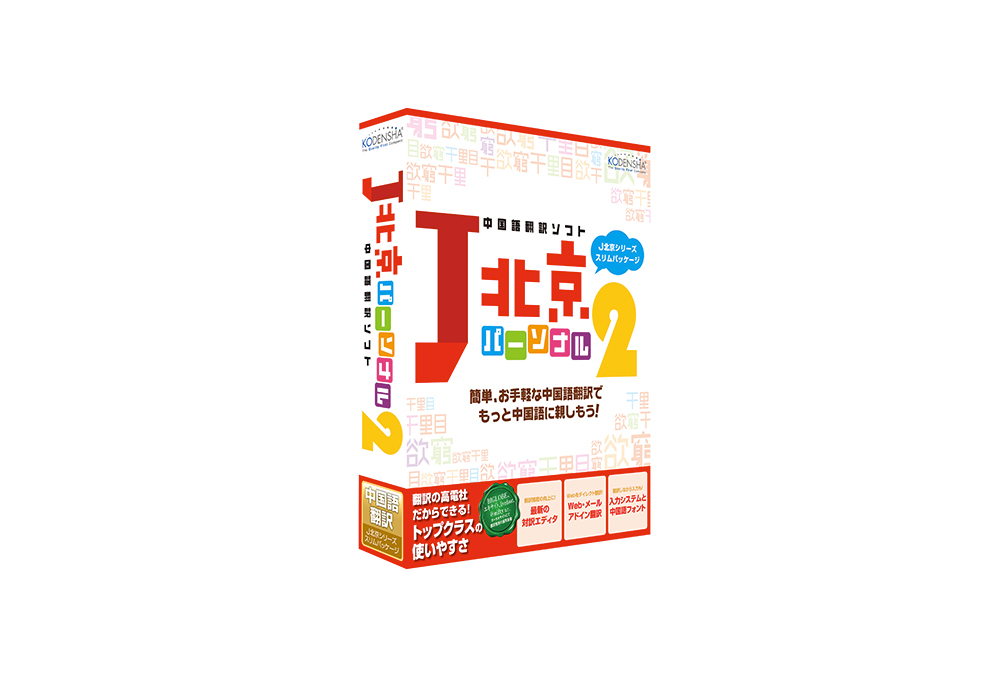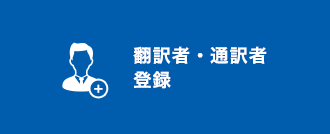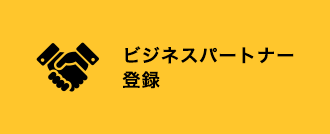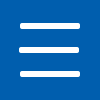
The sub-window display function and the Internet dictionary linkage allow you to search for popular words and slang.
In addition, the Kanji Pinyin Conversion Plus and the Ruby Writing function have been enhanced,
The new software is equipped with a variety of convenient functions for educational materials and content creation.
- For those who want to create Chinese texts easily and efficiently
- In addition to Chinese input using pinyin, "Handwriting input," "Hiragana input," "Katakana input," "Japanese-Chinese anywhere translation," and more,
We support input methods suitable for all levels, from beginners to experts. - Those who create educational materials and learning contents
- When creating teaching materials, it is very important to use pinyin to indicate ruby in Chinese characters, but it is also a very time-consuming task.
Using the "Kanji Pinyin Converter Plus" function and the Word/Excel add-in function, you can efficiently add and split tonal pinyin.
The "Kanji Pinyin Converter Plus" and Word/Excel add-in functions allow you to efficiently add and split tonal pinyin. - Those who want to learn Chinese
- In addition to the six digital dictionaries, the software is linked to Internet dictionaries, making it easy to search for popular words and phrases.
In addition, words and sentences can be read out loud in a high-quality synthetic voice, helping to strengthen listening skills.
Learning Premium" is equipped with "Examination Preparation Lesson" and "Voice Tone Master" to learn Chinese intonation, which is very effective for improving overall language skills.
It is very effective for improving overall language skills.
-
Convenient and Various Functions for JapaneseSimplified/Traditional Chinese and Cantonese are also supported.
Even if you don't know pinyin, you can easily input text and create complete sentences. -
Six types of digital dictionaries and Internet dictionary linkageYou can search in six different dictionaries, including Chinese-Japanese, Japanese-Chinese, and Chinese-Chinese dictionaries.
New words and trendy words can be easily searched, and words and example sentences can be registered and read out loud with the text-to-speech tool. -
Chinese character pinyin conversion and character conversionYou can convert Chinese characters into Pinyin and switch between simplified and traditional Chinese characters. An add-in function that performs ruby writing in Word is now also available for Excel.
-
Study Premium" for certification acquisitionThe "Preparation Lesson" for the Chinese Language Proficiency Test (Levels 4, 4, and 3) and the "Voice Tone Master" for speech training by visually checking the intonation unique to the Chinese language are available.
- I use the Chinese input and dictionary functions, and the high recognition rate of handwriting input makes it very easy to use (S, Tokyo)
- The input, dictionary, and other learning support tools are very convenient and satisfactory.
Especially, the dictionary is very useful for learning because it contains more sounds than other electronic dictionaries. - I am using it to write my doctoral dissertation in Chinese.
- I received an immediate response to my inquiry and it was very helpful.
- I have been studying Chinese since I retired and it has been very useful.
- There are sometimes Chinese characters that are not in the dictionary, such as the names of people and places in China, and I have had trouble looking them up and writing them in my word processor.
I have not yet started learning Chinese, but I would like to learn beginner's level from now on. - I have been using this software for about 20 years since version 1.
I hope that you will continue to enhance the software to make it easier to use.
A ChineseWriter user won the 34th All Japan Chinese Speech Contest!
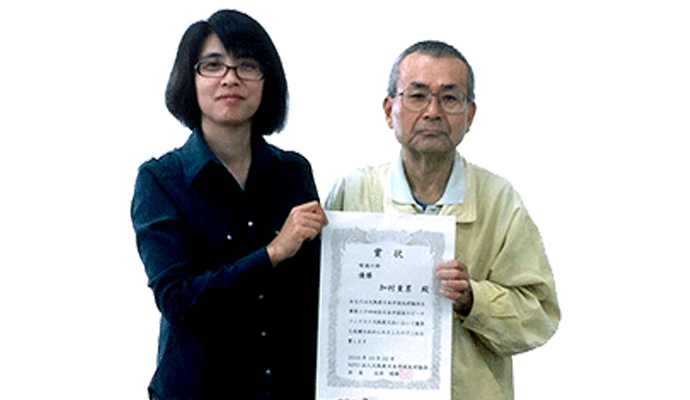
The Osaka Japan-China Friendship Association is a non-profit organization that continues to carry out a variety of activities with the aim of "deepening mutual understanding and friendship between the two countries and contributing to peace and prosperity in Asia and the world.
The Association is a member of the Japan-China Friendship Association, and is composed of direct members of the Japan-China Friendship Association of Osaka Prefecture and individual, group, and corporate members of the Japan-China Friendship Associations of 15 cities and towns in Osaka Prefecture (abbreviated as "district associations").
List of Functions
| Features |
Overview |
Standard | Learning Premium | |
|---|---|---|---|---|
| Japanese-Chinese Anywhere Translation | Translates up to 128 Japanese characters into Chinese and transfers them to the cursor position | Fat | Fat | |
| Chinese Character Pinyin Converter Plus | Translate from Japanese to Chinese, convert Chinese to Pinyin, and add ruby in Pinyin | Fat | Fat | |
| Chinese Navi | Import Japanese or Chinese text from applications for kanji conversion, dictionary search, and Chinese reading confirmation. | Fat | Fat | |
| Sentence Example Master | Contains approximately 5600 Chinese sentence examples. Enter Japanese text in the space provided and translate it into Chinese. | Fat | Fat | |
| Chinese Pad | Editor that can convert Chinese character codes and character types | Fat | Fat | |
| Chinese Digital Multi Dictionary | Word Search | Search against 3 types of dictionaries for Japanese-Chinese, 4 types for Chinese-Japanese, and 1 type for Chinese-Chinese | Fat | Fat |
| Example Sentence Search | Example sentences containing specific words are searched and displayed in two types of dictionaries (Shogakukan/ Daishukan). AND search with multiple keywords is also possible. | Fat | Fat | |
| Search Phrase Searches | Search for example phrases (4-character phrases, etc.) containing a specific word from two types of Chinese-Japanese dictionaries (Shogakukan/ Daishukan). | Fat | Fat | |
| Search History | Displays up to 1000 search results as history | Fat | Fat | |
| My Vocabulary | Saves up to 2000 words | Fat | Fat | |
| Related articles and columns | Displays special expressions and images included in the 3rd edition of the Shogakukan Japanese-Chinese Dictionary and the 2nd edition of the Chinese-Japanese Dictionary in the browser | Fat | Fat | |
| Internet Dictionary | Search dictionary sites on the Internet | Fat | Fat | |
| Speech synthesis | Text-to-speech reading of Chinese words | Fat | Fat | |
| Add-ins | Compatible with Microsoft Word and Excel 2024/2021/2019/2016 | Fat | Fat | |
| User's Manual | Displays detailed operating instructions and support contact information in PDF files | Fat | Fat | |
| Tone Master | Visual comparison tool between the user's voice and the native tone of voice input from the microphone | ×x | Fat | |
| Exam Preparation Lesson | Learning program for Levels 4, 4 and 3 of the Chinese Language Proficiency Test (CLPT) | ×x | Fat | |
Operating Environment/Specifications
| Item | Overview |
|---|---|
| OS |
Windows 11 (64bit) / Windows 10 (32bit/64bit) Japanese version Not supported for applications running on Modern UI |
| Supported PCs | PC on which the above OS runs normally |
| Hard disk (at full installation) | ChineseWriter11 Standard: approx. 2.4 GB |
| ChineseWriter11 Learning Premium : approx. 2.8 GB | |
| Network environment | License authentication via Internet connection is required after product installation. |
| Media provided | ChineseWriter11 Standard : 1 DVD-ROM |
| ChineseWriter11 Learning Premium : 1 DVD-ROM + 1 CD-ROM * A DVD-ROM drive is required for installation. | |
| Supported Applications | GB18030/BIG5 code: Applications that support multiple languages CW code: Applications that can specify and display fonts in the input area, such as word processors, spreadsheets, and graphic software |
| Study Dictionary | Shogakukan Japanese-Chinese Dictionary, 3rd edition (contains approx. 95,000 words and 150,000 examples) |
| Shogakukan Chunichi Jiten, 2nd edition (13,500 parent characters, 100,000 words, 90,000 examples) Native audio (headwords of the Chunichi Jiten): approx. 6,800 | |
| Unicode edition of the Chinese-Japanese Dictionary, Third Edition (parenthetical headings: approx. 10,000, total number of headings: approx. 114,000, number of examples: approx. 99,000) | |
| Chinese New Words Business Dictionary Electronic Edition Ver. 3.0 (approx. 17,000 words) | |
| Nippon Kogyo Publishing Corporation Japanese-Chinese-English Technical Terminology Handbook (approx. 8,500 words) | |
| Shanghai Dictionary Publications, Ltd. Dictionary of Modern Chinese Words (Chinese-Chinese Dictionary) (approx. 15,000 parent words, approx. 100,000 idioms, 8.5 million characters in total) | |
| Handwriting Input Engine | Chinese Handwriting Input Engine" by Beijing Jetong Huawei Acoustic Technology Co. |
| Chinese Text-to-Speech | HOYA Corporation "VoiceText |
| Voice Playback | Built-in speaker or speaker connection to speaker terminal is required. |
| Speech input | When inputting voice with the tone master of ChineseWriter11 Learning Premium, a microphone terminal and a microphone are required. |
Office Store App version is not supported.
GB18030-IME and BIG5-IME support input on applications that support multiple languages.
Characters beyond the GBK range can be input from the code table.
GB2312 compatible fonts cannot correctly display all characters in GB18030 code.
Fonts with pinyin support input and display of characters belonging to GB2312.
The translation function included in ChineseWriter11 series is based on machine translation and does not guarantee correct translation at all times.
The Chinese audio is synthesized and correct pronunciation is not always guaranteed.
The "Unicode edition of the Chinese-Japanese Dictionary, Third Edition" is a re-edit of the book "The Chinese-Japanese Dictionary, Third Edition" to the extent that it can be displayed in Unicode.
This product is a one-user license that can be used by one user only.
Unauthorized copying or unauthorized use of this product is prohibited.
User registration is required within 30 days of installation in order to receive user support and information on preferential sales of new products.
In order to use this product, you must activate it via the Internet within 14 days from the time of first startup.
If you do not perform activation, you can use the product only for 14 days after installation.
| Product name | Model Number | Price for packaged version | Price for download version |
|---|---|---|---|
 ChineseWriter11 ChineseWriter11 Standard |
CW11-STDDL | - | 24,200 yen (tax included) Buy at Online Shop |
 ChineseWriter11 ChineseWriter11 Standard Academic |
CW11-SACDL | - | 19,800 yen (tax included) Buy at Online Shop |
 ChineseWriter11 ChineseWriter11 Learning Premium |
CW11-PRMDL | - | 27,500 yen (tax included) Buy at online store |
 ChineseWriter11 ChineseWriter11 Learning Premium Academic |
CW11-PACDL | - | 25,300 yen (tax included) Purchase at online store |
We also offer a special license product.
Educational Institutions
-
The following national, public, and private elementary and secondary educational institutions as defined by the School Education Law
Kindergartens, elementary schools, junior high schools, high schools, secondary schools, special support schools
-
The following national, public, and private institutions of higher education as defined by the School Education Law
Universities (including junior colleges/graduate schools/Open University), technical colleges, special training schools, vocational schools
-
Various schools with school corporation status as defined by the School Education Law
Foreign schools, etc.
-
Public human resources development facilities and vocational training corporations as defined by the Human Resources Development Promotion Act
Polytechnic schools, Polytechnic colleges, Polytechnic universities (including Polytechnic University), Polytechnic centers, Polytechnic schools for the disabled, etc.
-
Rehabilitation facilities for the physically disabled established under the Act on the Welfare of the Physically Disabled, and other rehabilitation facilities established under the Welfare Act
Rehabilitation facilities for the physically handicapped, visually impaired, hearing- and speech-impaired, and internally handicapped
-
Universities established by the national and local governments
Local Autonomy College, National Defense Academy, National Police Academy, Meteorological College, Civil Aviation College, Maritime Academy, Fisheries College, Agricultural College, etc.
-
Inter-University Research Institutes
High Energy Accelerator Research Organization, National Institute of Polar Research, Institute of Space and Astronautical Science, International Research Center for Japanese Studies, National Museum of Japanese Literature, National Institute of Genetics, Institute of Statistical Mathematics, etc.
-
The following public institutions and public facilities
Board of Education, Education Center, Institute of Education, Library, Museum, Art Museum, National Institution for Academic Degrees and University Evaluation, National Center for University Entrance Examinations
Individuals
- Students, students and faculty members belonging to the above educational institutions.
Preferential sales service and technical support are available.
This is a service that allows users who own previous KOEDENSHA products to purchase related software at a reasonable price.
If you use the e-mail form, please select "Software Products" from the "Products & Services" category, select the product name, write "Product Registration Card No." and "Request for Version Upgrade" in the "Inquiry" field, and provide us with the "Preferential Purchase Order No.".
Not available on weekends and holidays.
- I want to know the upgrade price.
- I want to check if the "Special Offer Order No." I received in the past is still valid.
- Do I need the old version on CD? etc.